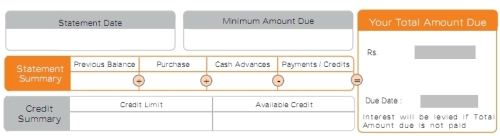Apologies in advance dear readers, but I’ve decided to move this blog over to another location — my other blog, which is called Thinking Without A Box. I’m finding it difficult to maintain two blogs, so I’ve decided to merge the two into one.
What this means is that I’ll stop posting here effective immediately (after this post). I’ll move all the posts and comments from this blog to the other one, so you can find all the content there. I’ll probably keep this blog around as an archive or something – haven’t decided that yet.
For those of you on RSS feeds, the feed for the new blog is at this URL. If you’re subscribing via Feedburner, I’ll change the settings so that you’ll get the feed for the new blog without your having to do anything. If you don’t want to subscribe to the merged blog, I figure that you can unsubscribe easily. (I hope you won’t though.)
(Updated a little while later — I realized after hitting the Publish button that this sounds like an opt-out strategy rather than an opt-in. However, to my knowledge most people who read this blog do read the other one too, so I figure they won’t mind. So, no, this is not me being weasel-y in any way.)
I will be writing about these topics as well as others on Thinking Without a Box, so I hope that you’ll continue to enjoy reading what I write. (Unless, you’re a masochist and this is painful, which is still enjoyment I guess.)
I apologize for the inconvenience or problems I’m causing. If you’ve got any questions or concerns, please comment or write to me. Hope to see you over on the other blog.